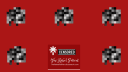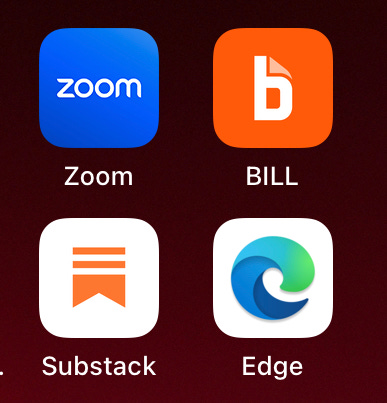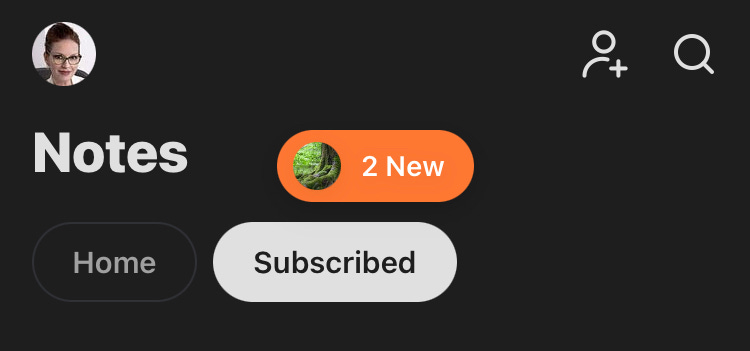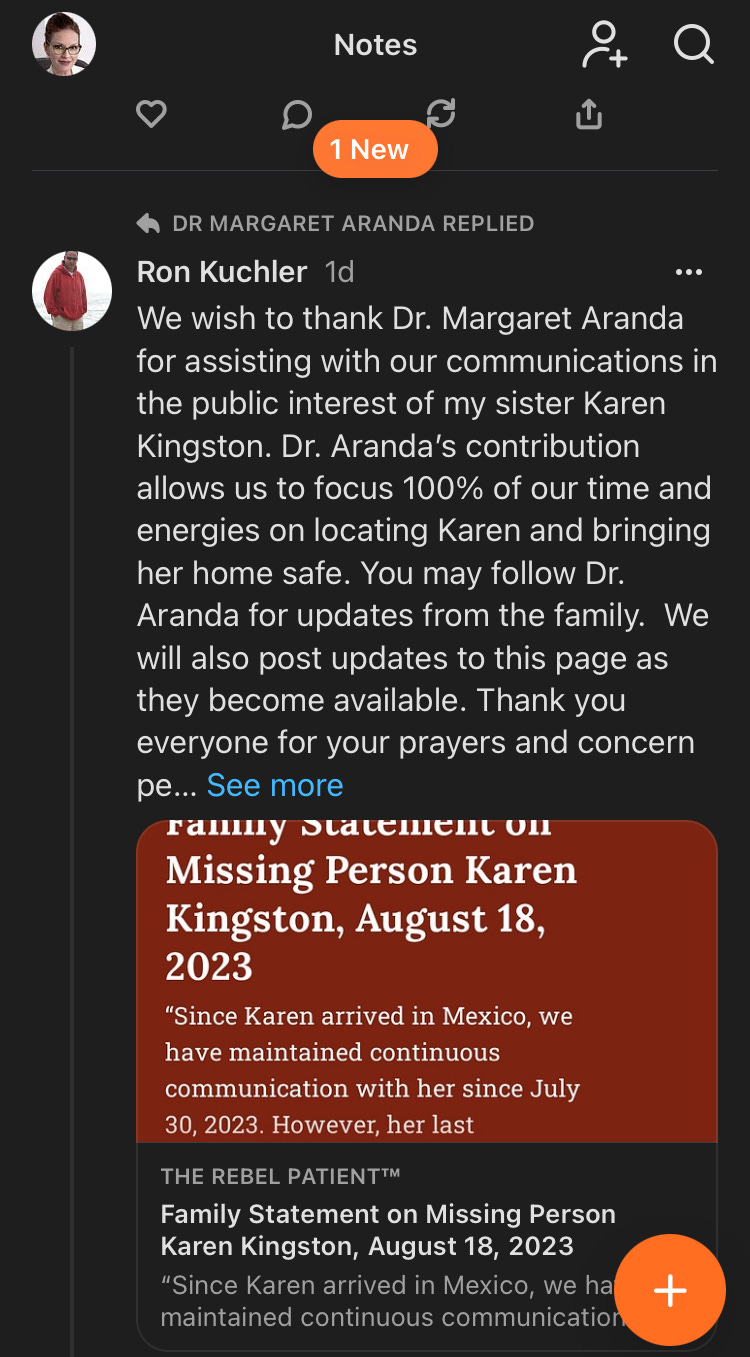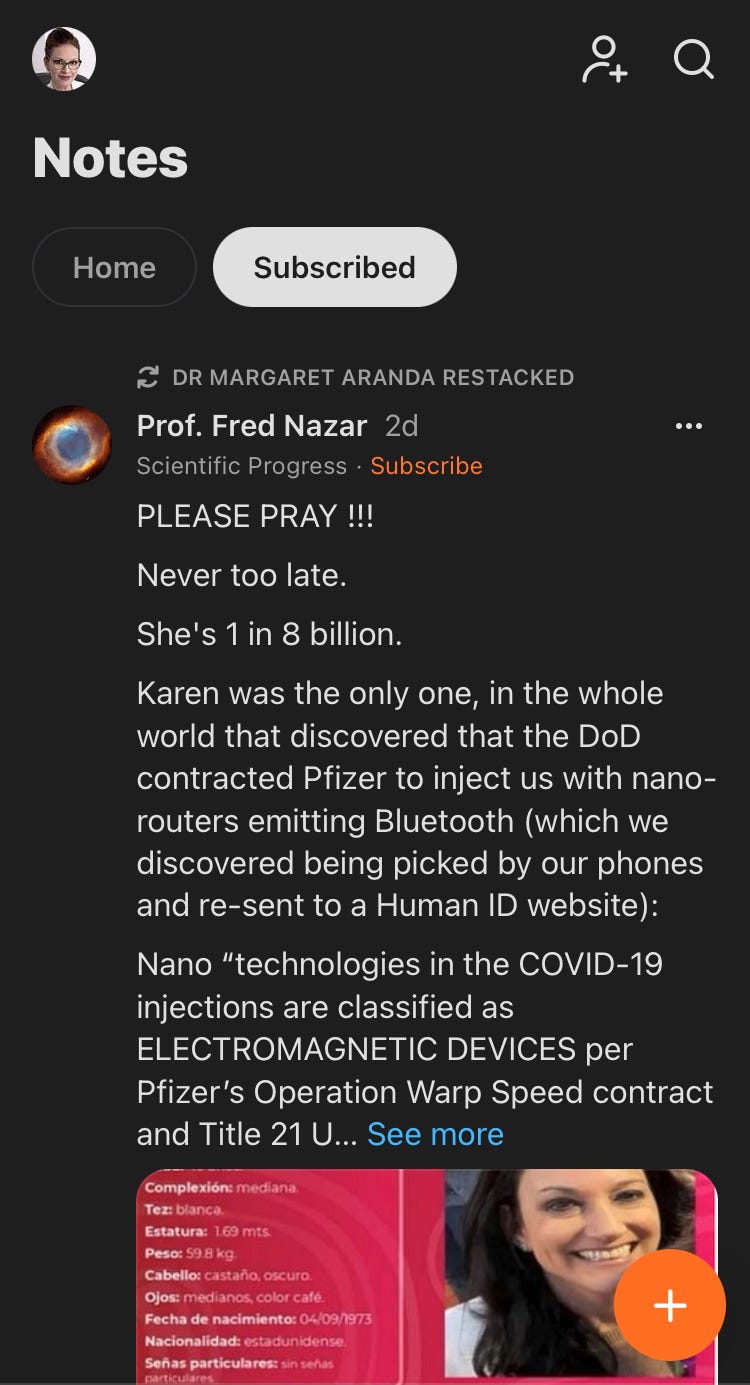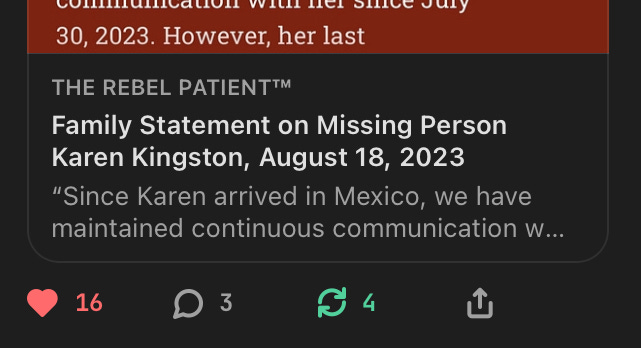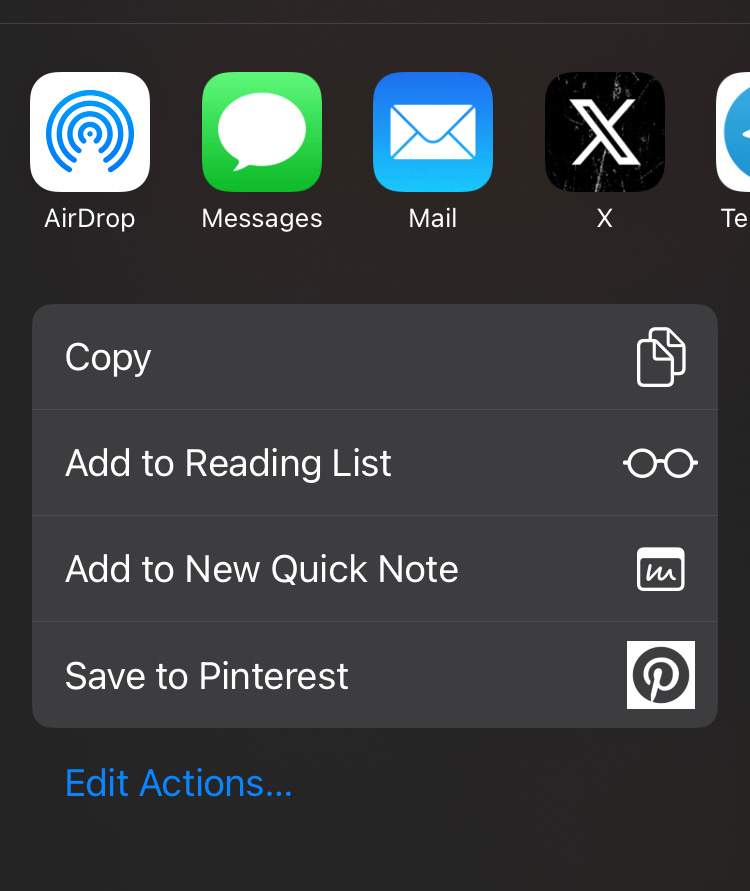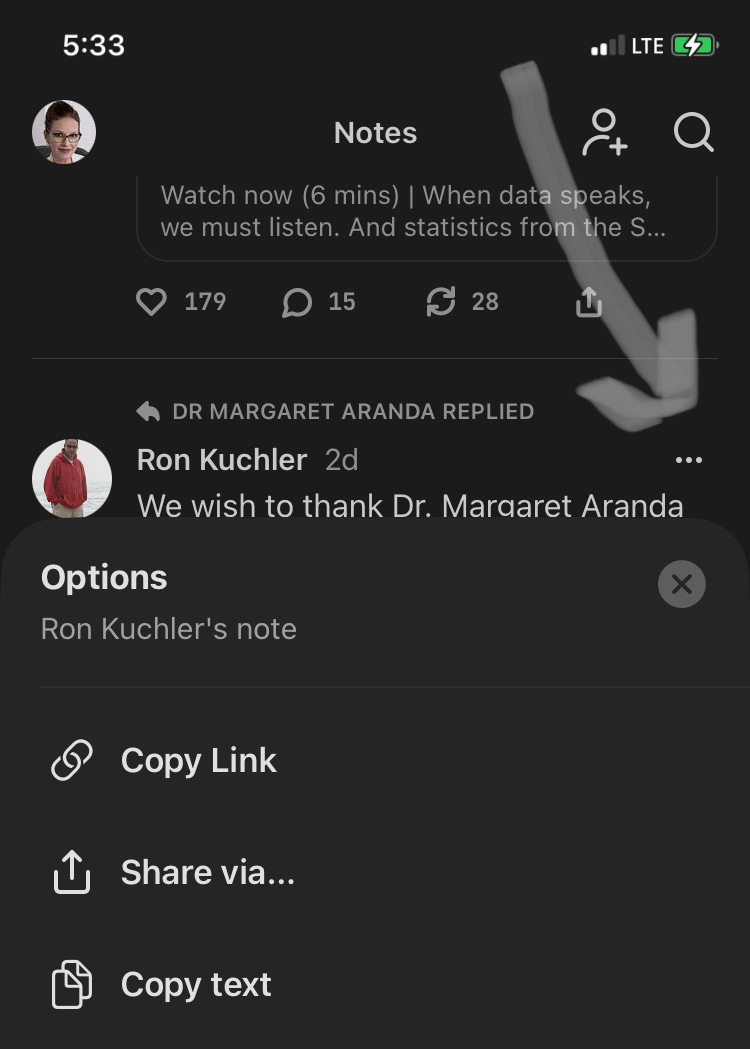#FindKarenKingston Ron Kuchler Adds Substack "Notes" to Family Updates on Karen's Missing Person Investigation
Use #FindKarenKingston #WeAreAllKarenKingston and here is a short explanation on Substack "Notes" and "Re-Stacking", so that it can be best utilized for Karen
Thank you for following Karen's search endeavors, praying for her safe return, and allowing the family to concentrate on finding her. This is an exhausting 24/7 deliberation.
Well into the afternoon, I have personally had to remind Ron to eat his first meal, so I ask that you also add Ron and his family to your prayers. God bless them!
This Sunday, thank you for adding Karen, Ron, and their family and friends to your church and Bible Study prayers. God bless you for that!
Family Comment: A Substack “Note”
Ron provided a family update in the form of a Substack “Note” (see below), which is similar to a Tweet.
Please subscribe to Ron’s Substack (https://KuchSays.Substack.com), to receive email notifications of his newsletter articles. His Notes can be found on the web or on the Substack app in “Notes”, discussed below.
Serving Karen
It is all my pleasure and a great responsibility to be a family spokesperson for updates on Karen. In this humble effort, I am just following what Christ taught us to do: to treat one another as we would like to be treated.
That's because Karen is all of us, and each one of us.
In this regard, let us add social media hashtags to our posts, or use them to search for posts on Twitter, Facebook, and other social media:
#FindKarenKingston
#WeAreAllKarenKingston
What is A Substack Note?
Like “X” (the new name for Twitter), Notes is for short public formats that can include a link or images.
A Note does not get posted to the email newsletter audience.
Use the Substack app to look for Ron’s Notes by doing the following on your cell phone:
Subscribe to https://KuchSays.Substack.com;
Install the Substack app in your phone: https://substack.com/app; this allows you to “see” Notes.
Open the Substack app;
Open the app and click the icon at the bottom that looks like a piece of paper with writing, in white (shown below);
Click “Subscribed”. You will only see Notes from those you subscribe to (see below);
As seen below, scroll down until you find a Note from KuchSays, Ron Kuchler, or others who may re-stack a Note.
How to “Re-Stack”
You can Re-stack anyone's note by clicking the icon that is an circled arrow, as shown below in green. Go ahead and Like it by clicking on the heart. Click the bubble icon to leave a comment.
The “up” arrow (to the right of the “Re-Stack” icon in green) gives you more options to share Ron’s family update, as seen below:
For example, you can post Ron’s family updates to your own Substack by copying the link as above, then posting it into Substack - then Substack embeds it for you so it looks like this:
Note: At 5:25 am on Sunday, August 20th, there are 16 Likes, 3 Comments, and 4 Re-Stacks.
Won’t you please join in and spread this Note to highlight the family's updates? Let’s get these numbers up and powerhouse a team effort for Karen’s benefit!
If you can, please “Re-Stack” Ron’s Note to keep Karen in the public eye. Goodness knows Karen put forth hours and hours of work for us, so we can do this for her!
Thank you and God bless you for helping by caring, sharing, praying, and now learning something new.
Thank you for helping share Karen Kingston is Missing, so that we can get her back.
Having trouble?
Email me your phone number to therebelpatient@substack.com and I will personally help you if you are stuck and really want to make this work!
if this was too easy and you'd like another feature of Notes, see the 3 dots on top right for additional sharing options:
God bless you and your efforts!
WHAT I REALLY THINK
I am fairly certain that many of you have noticed that I have deleted comments
Keep reading with a 7-day free trial
Subscribe to The Rebel Patient™ to keep reading this post and get 7 days of free access to the full post archives.