Grow Your Reputation and Email List Today on Substack: Restack or Cross-post
To Share the Word Far and Wide: Restack to Post a Note, Cross-post to share the entire article with your email list. Either way, use these feature can establish and maintain your presence on Substack!
New to Substack? This article is for you. Go ahead and Restack or Cross-post this article as your first attempt - it is super user-friendly!
New to Substack and haven’t written anything yet but want to spread some good articles before venturing out to write on your own? This article is for you:)
For example, your Comment can also be copied and pasted, then sent as a Re-stack or a Cross-post! Try it today! You can do it!
Writing vs. ReStacking on Substack
Many like to venture into writing their own articles by clicking on a Writer Referral Link like this, which connects you to my account at The Rebel Patient (and I highly encourage you to do so):
Beginners: Start a Substack. If you are a beginner writer, all the better! You get to try your hand at getting Subscribers, and also use your Substack to promote material that you genuinely like. Start by creating your own Substack. Use the writer’s referral to Start your own Substack, above.
The beauty of Substack is not only that you can post your own links to your website and social media, you can also post your own links to your Shopping Cart or affiliate products.
This allows like-minded support and creates a new subpopulation of people who want to support consumers and the public, instead of big companies.
Intermediate: Restack an Article. Gaining traction, an audience, and make your name known. Like Twitter or Facebook, writers can “see” you in Notes.
Want to start a conversation in Substack Notes? ReStack!
It won’t go as an email to all your Subscribers, or post to your Substack.
A restack starts a conversation in Notes.
How To
For example, here is my article on Medical Directives. See that under the title and date, there are LIKES and Comments, followed by a “Circle” Button. Just click on the “Circle” and it automatically posts to Notes.
What is “Notes”? It’s like Twitter. People can LIKE or Comment - and you can start a conversation going, which is an excellent way for new writers to get their name out into the writing community.
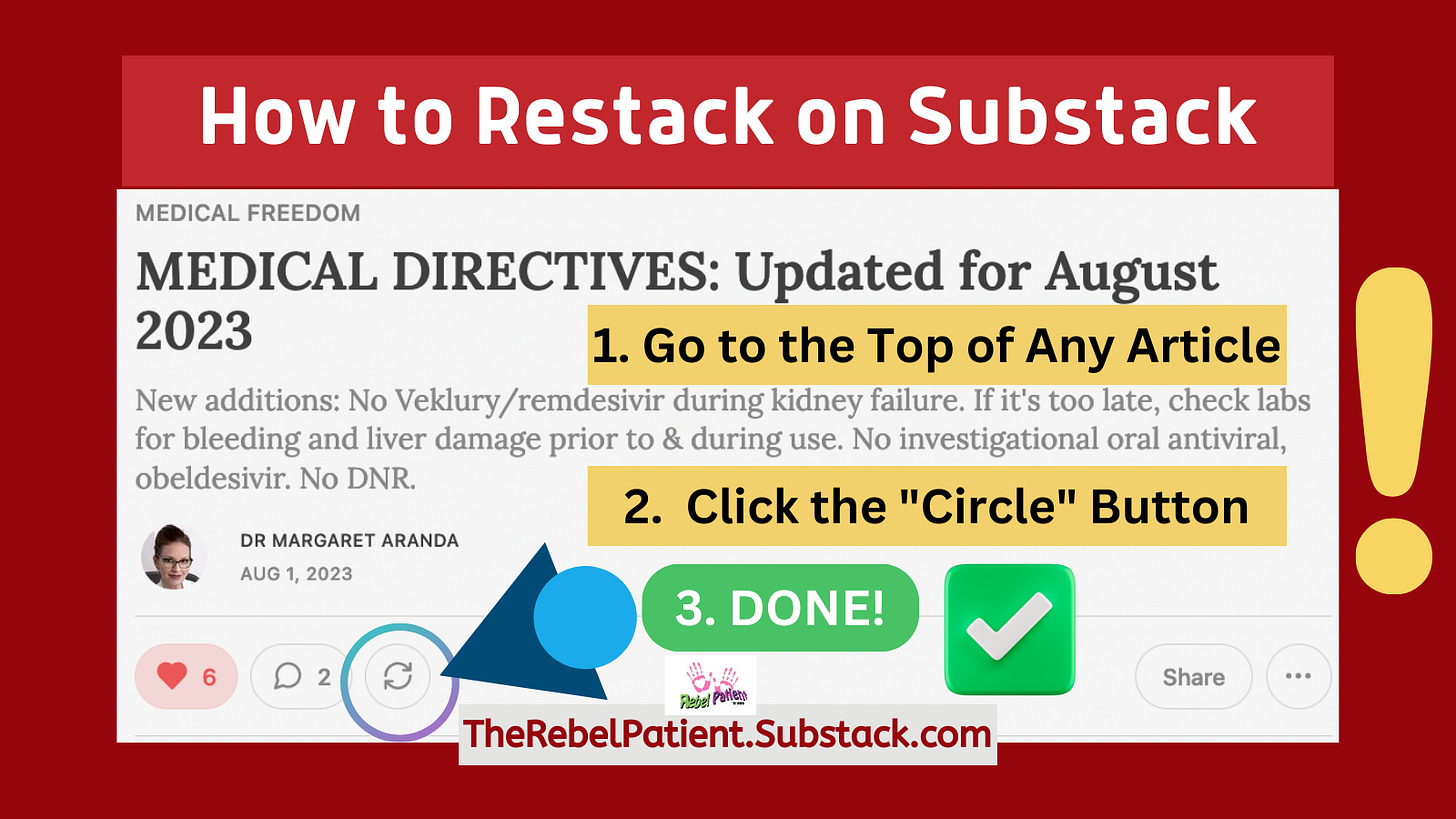
When posted, your Note looks like a Tweet:
A Restack puts your name on the Substack map, as an author. It also starts a conversation that you can manage from your Substack app in your cell on laptop.
Advanced. The ultimate compliment to an writer is to Crosspost. It only works with FREE posts. And the article goes to your email list of Subscribers.
Below: This is the dropdown you see after clicking “Cross post”:
For those who have a Substack but have not yet posted one article, start by Restacking or Crossposting! If you want help, email me at therebelpatient@substack.com and I am happy to personally walk you through it!
Either way, you and I can do this together! I am happy to help, and if enough people express interest, you bet we can do a Zoom and get it done in 30 minutes! Just let me know!
NEW!
Let me know if you want to join!

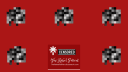




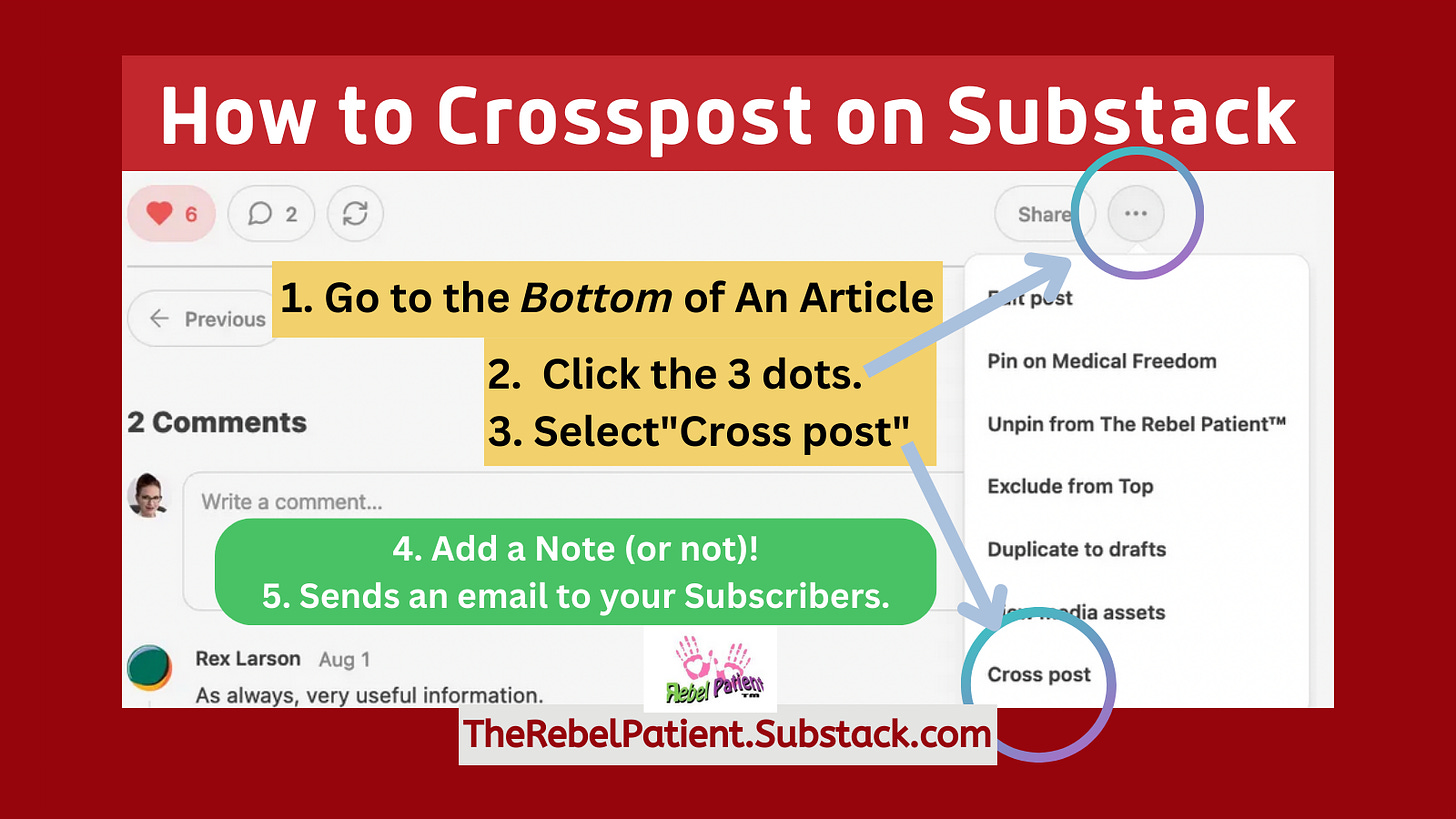
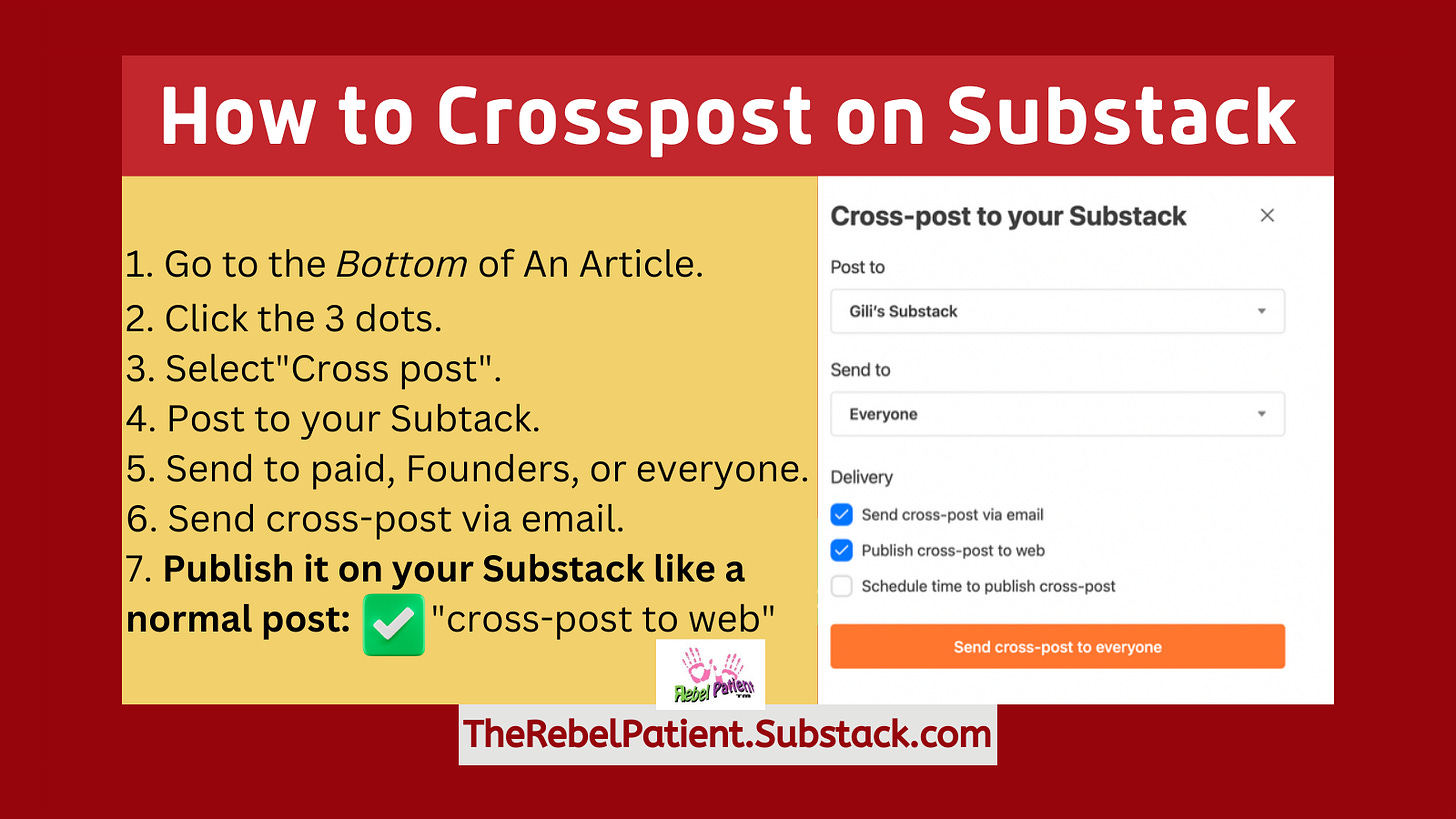

I don't have time to do this right now, but I'm saving this article for when I do. Good information. Thank you.