Are you on Pinterest? It’s time to expand our horizons and go to unchartered waters - so we accelerate the eye-opening news we hold as truth.

I found a way to get out of the echo chamber, and it is to join Pinterest.
Why is this important? Because the bad guys are accelerating their evil efforts and we can counteract them. And we need to do something different and new.
This is our way to fight back: to open more eyes so that more are saved.
The Pinterest Audience
Studies show that the most popular Pinterest audience is women who purchase products. Jewelry, clothing, and accessories are very popular items, but we feel something is much more important than buying more shoes. DIY items are also very popular, as are recipes and blog posts.
We need to SPREAD THE WORD of good vs. evil, God vs. Satan, and seek our redemption before God comes back. Help us spread the word on Pinterest - without getting censored or banned.
To this end, I started a Pinterest Board for several admirable and brave people who have put themselves out there for the picking. They are heroes and heroines.
And not only do we need more heroes, we need more people to know what our heroes have done.
We have over 50,000 pins, and hundreds of boards and thousands of impressions per month - and mark my word: this is going to increase to 30,000 impressions per month. We are opening it up to new Pinterest Boards on medical freedom tp promote cases, people, and doctors who have been targeted.

The Value of Pinterest
You can share pins from Pinterest to Facebook, Twitter, and your website - and vice versa.
And use me to help share, because while I was sick in bed with a traumatic brain injury for 12 years, I created over 50,000 pins and hundreds of boards! Don’t ask me why … it made me feel productive. So now, let’s put that influence to good use.
Our Influence on Pinterest
Once you feel comfortable, a group of us can share boards together - check out my shared boards to see the influence we can have.
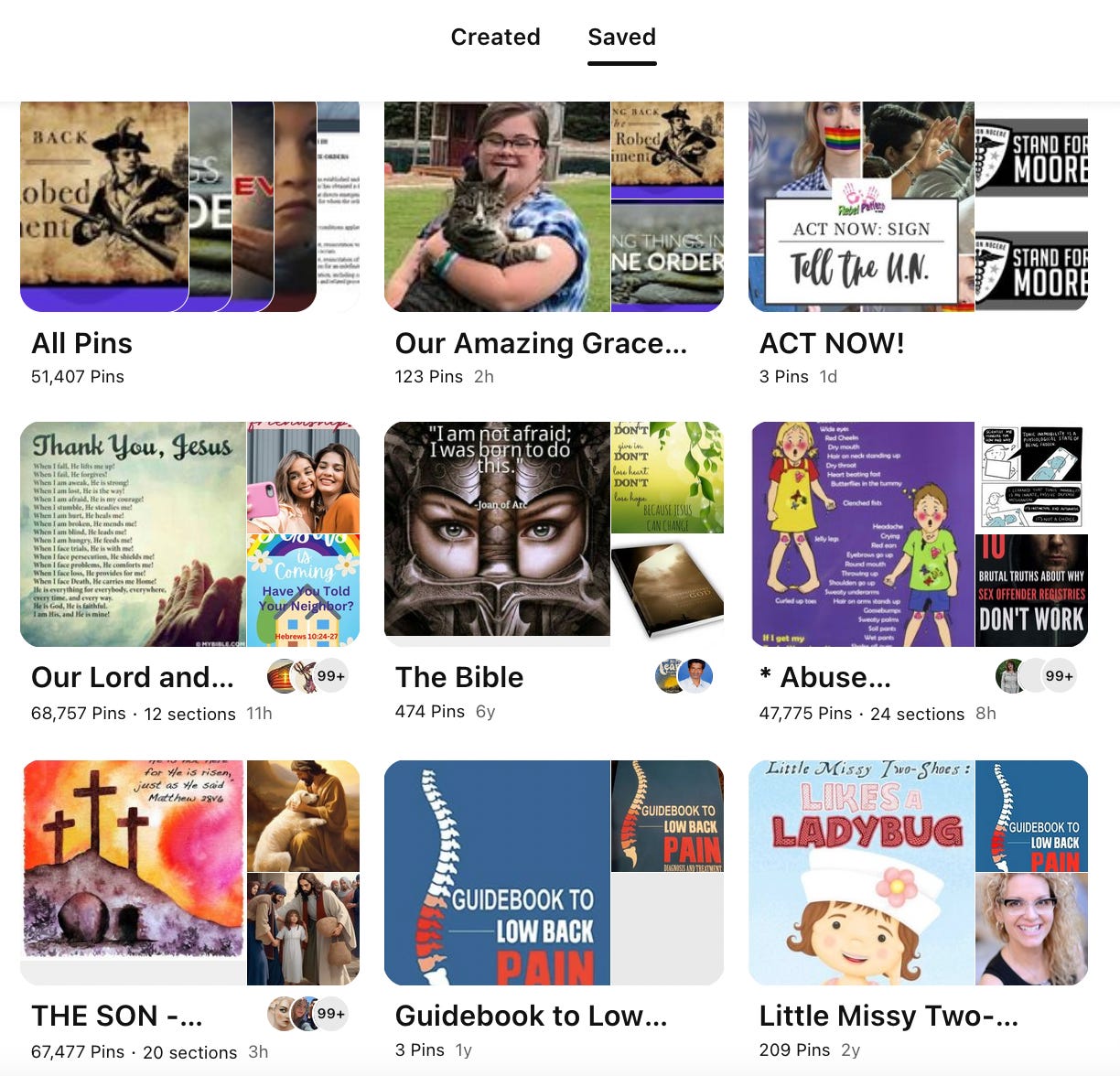
Let’s install Pinterest!
Install the Pinterest Button
Here are instructions for installing the Pinterest button to your laptop.
On your cell phone, simply add the App from the App store.
Once installed, go to any website.
Be sure you have the little “puzzle piece” icon on your url bar; mine is the 2nd from the right, here:
Let’s Pin!
Make Pins and Pin them to a Board
As an example, I am on my Pinterest page, a new board for Our Amazing Grace Schara.
Click on the Pinterest Extension (the puzzle icon). You can do this from any website. This is what you see:
2. Generate Pins. In our example, the extension automatically generated all these pins at once:
Select Pins to pin to a board. As seen above, I chose, “Select All” and it automatically put a black check mark next to every image.
Choose a Board or Create a New Board. If you already have a board, go ahead and place it there. If not, go ahead and create one. If you want to create a “secret” board, perhaps to share with someone else only, or to create a full board full of pins before making it public.
As an example, I created a board, “How to Pin”:
Hit Create. This pops up:
Visit the Pin. Don’t forget to do this right away! When you hit, “Visit”, this gives you a chance to …
Edit the Board. Select a pic for the cover, and add a short description. Sometimes, my descriptions are only a few words; I avoid negative connotations of any kind, just to avoid getting banned for some odd reason.
Note you can add Collaborators like me, so we can both pin to the same board. In fact, we should be able to get 100 of us together, and have over 50,000 pins just on ONE BOARD for Medical Freedom, Medical Censorship, Hospital Protocols, and more.
Keep it secret for now, if you first want to finish adding a variety of pins. Most of the time, I do not keep it secret unless there is a specific reason. Maybe I want to start a Shared Board and wait until everyone is invited.
Personalizations are other pins that show up, based on your interest. I keep this on, so that I can find like-minded pins.
You’re done ! Congratulations! And if you want to start a Board we can share, just add me as a Collaborator!
Add a Collaborator to an Existing Board
If you already have Boards you would like to share, click the “+” at the top of the page.
Then invite me:) by searching for name: DrMargaretAranda OR…
Copy the link and send it to me by email at therebelpatient@substack.com, or DM me on Twitter @TheRebelPatient
Like Twitter, Pinterest is “reciprocal”. If you open a board for sharing, people will invite you to their boards… and the Word gets multiplied.

Rearrange your Pinterest Board. After there are many pins on a board, I usually go ahead and rearrange the order to spread the visual so there is an array of videos, tweets, website and podcast links.
If we could all join Pinterest and SHARE PINS, this would reach an inordinately large audience that has perhaps never been reached before.
We could keep spreading the word to those who have never heard it.
If you are interested in creating a Board, sharing a Board, or helping spread what we are doing, email me at therebelpatient@substack.com. If enough people express interest, I would be willing to do a Zoom teaching webinar to show you how to set it up for the first time - and you would be joining us in protecting medical freedom for all of us.
Plus, we can spread the word of God and have people turn from their evil ways, in the hopes that God will save us from our own destruction.

Thank you for reading my writings.
Our Website: ArandaMDenterprises.com

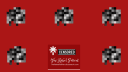



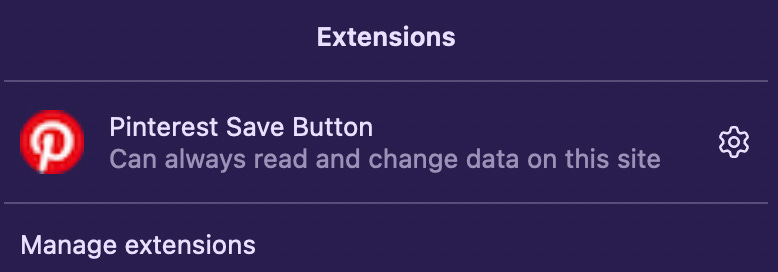
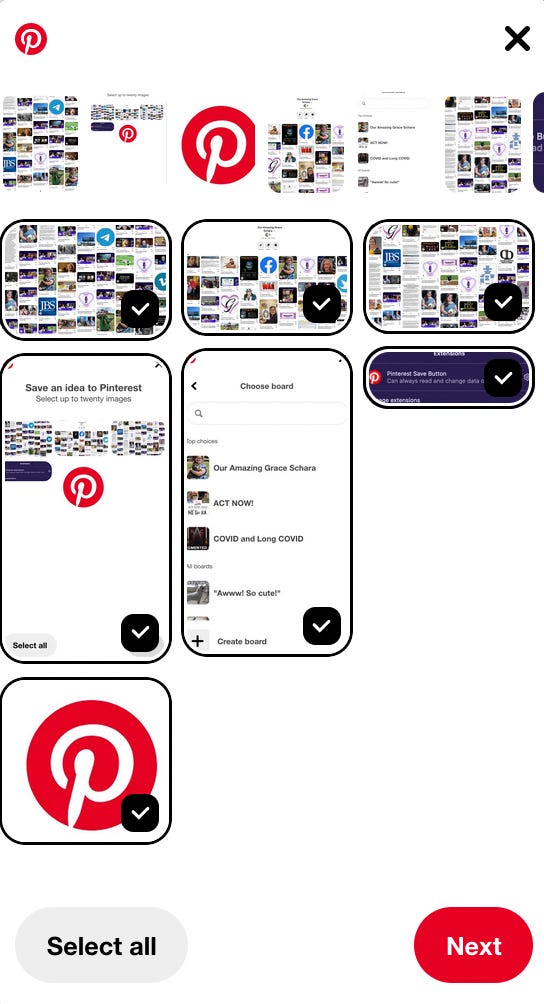
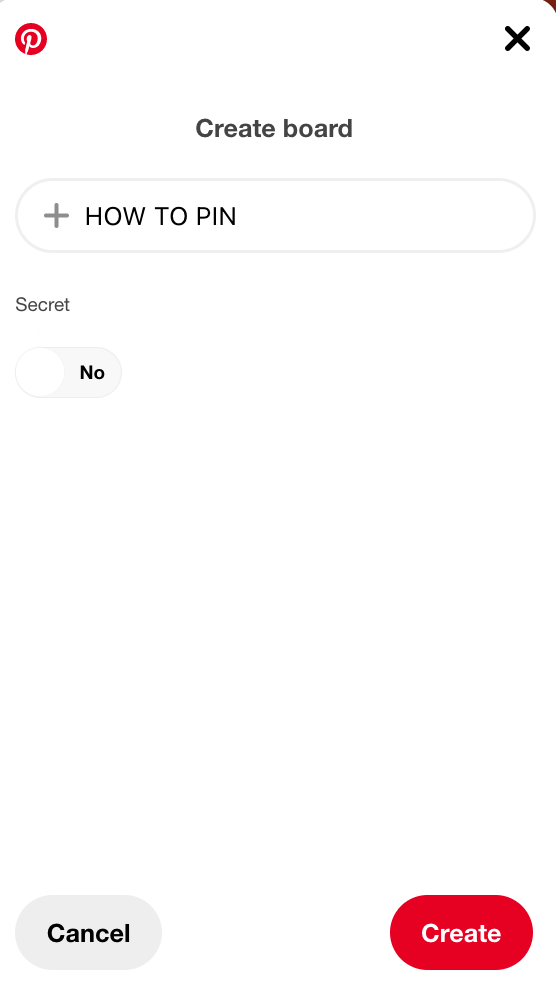
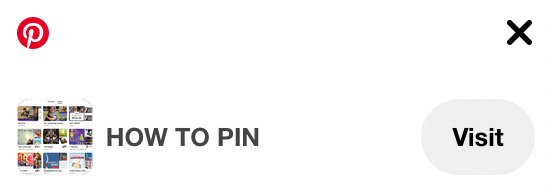
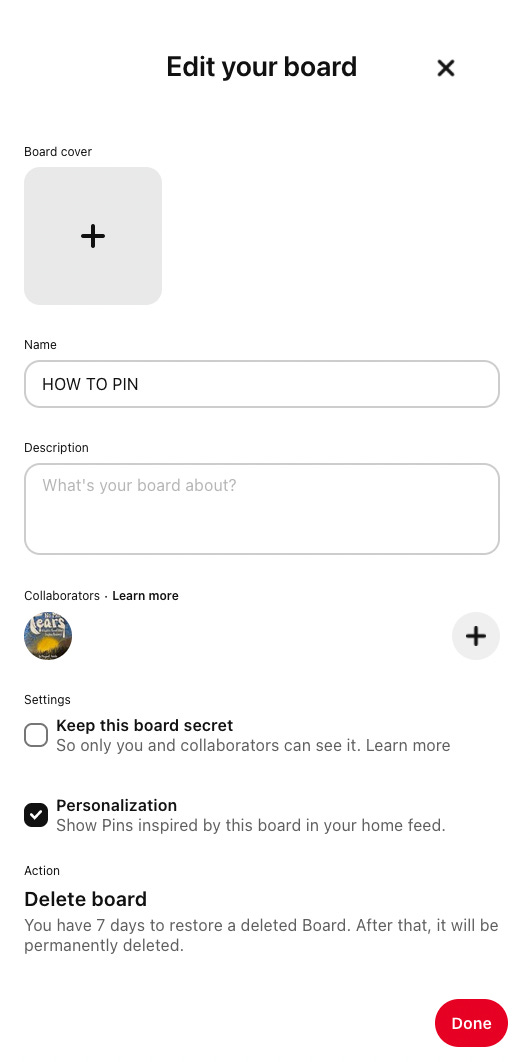

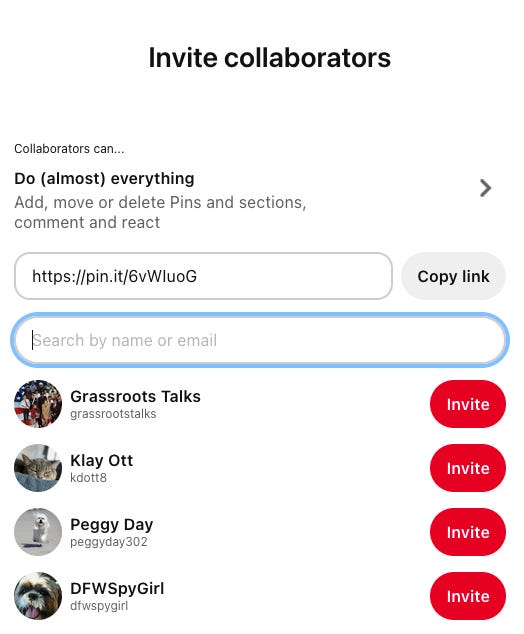

Pinterest was sold by creators and is also censored.